Ubuntu chronicles, pt.2
Argh! I pop the CD in, boot from it and get the Ubuntu start screen. I press Enter for the default install. Some lines breeze by, lots of dots and then the screen clears and I'm left with: "Uncompressing Linux Ok, booting the Kernel" That's where it gets stuck.
Hmm, I wonder if there's something wrong with the CD. (Thought the ISO burner didn't give me any errors.) Does Ubuntu not love my Acer Travelmate 4650?
A quick Googling turns up this link wherein its stated that I should try the "noapic" and "nolapic" options. So, at the prompt on the Ubuntu splash screen, I type "linux noapic nolapic" and, lo and behold, it doesn't get stuck!
Lots of text rolls by and soon the text-based installer starts. Wow, what a flashback. I'm slightly worried that I remember that the blocks used to create the status "window" are ASCII 219. Brings back memories.
After answering a few questions and wiping Windows from my hard drive, I sit back, wait, watch, doze off, wake up, wait, watch as the OS installs. There's nothing quite as exciting as watching an OS install. Finally, it's over. I reboot. It does more configuration... And, without a hitch, I'm dropped into Gnome. I see that there are updates available. I elect to install them all (it's all very friendly/simple). Soon, I've installed 40 megs of updates and I'm surfing the Net in Firefox.
I'm finally in Linux land! :)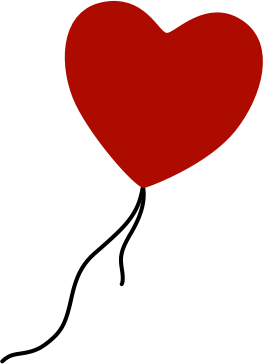
Comments
by brianleroux on 2005-11-30 18:20:51
http://www.psychocats.net/linux/sources.php
by John Giotta on 2005-11-30 19:57:10