Flash Player Installation Woes
I installed the latest version of Flex Builder 2.0.1 today and it completely messed up the Flash Player on my mac. I mean, no amount of uninstalling it or reinstalling the Flash Player would get it to work in any of my browsers.
So, faced with the choice of either porting everything to Silverlight or finding a solution, I decided on the latter.
Here's what worked for me, in case anyone else has similar issues. Don't blame me if this messes up your system, etc., etc., disclaimer, disclaimer.
I went into /Library/Internet Plugins and moved the flashplayer.xpt and Flash Player.plugin files to the trash. I also deleted the Macromedia folder (which has a Flash Player folder in it with only a version.txt file) in ~/Library/Internet Plugins.
I then re-ran the Flash Player installer (debug version) and it had a hissy fit (Creating file: 1008:5, -5000 Access Denied Error). Changing the permissions on the /Library/Internet Plugins folder to 775, as per the hint in this Technote and relaunching the Flash Player installer resulted in a successful install of the latest Flash Player. (Just remember to change the permissions back to 755 once you're done.)
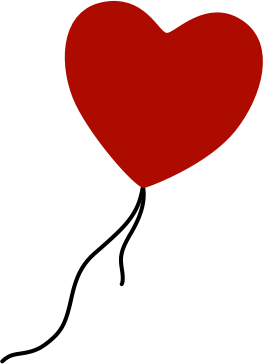
Comments
by Savvas Malamas on 2007-04-17 09:10:48
by Pete on 2007-04-17 10:30:13
by Rob on 2007-04-17 11:00:06
by Morten Reinholdt on 2007-04-17 12:10:10
by Kris on 2007-04-17 14:52:53
by Geoff on 2007-04-17 15:49:14
by Michael Williams on 2007-04-17 18:20:10
by Greg Ferrell on 2007-04-22 18:52:27
by aral on 2007-04-23 11:58:43
by nwebb.co.uk » Blog Archive » FlexBuilder, FireFox and NPSWF32.dll on 2007-05-28 07:52:17
by McHoyt on 2007-06-08 14:15:23
by rob on 2007-11-15 15:31:56