Men, rejoice: You can be fertile and use a Mac!
My MacBook Pro runs hot -- too hot to use on my lap. My workaround is to put it on its Second Skin when its on my lap. Apple's official line is to call them "notebooks, not laptops" (i.e, you shouldn't use one on your lap), instead of addressing the issue. Yeah, right, how do you spell "cop out" again?.
Today I read on Digg that, unlike Apple, a German developer by the name of Hendrik Holtmann decided to do something about the heat issue and has written an application called smcFanControl that lets you set the minimum speed of your built-in fans.
I initially set my fans to maximum speed (6,000 rpm) and my MacBook went from too-hot-to-touch to cool in about a minute. One caveat, this beast is loud with both fans at 6,000 rpm. I've now got the fans at 3,000 rpm and you can barely hear them. It's a little warmer but nothing compared to how hot it would get previously. I can easily touch the vent by the base of the monitor and the first row of keys is actually cool now. I've got it on my lap at the moment, and I can actually rest it on my bare hands without burning them at all.
My only concern is that this application appears to keep the fans on all the time instead of firing them up when the temperature rises and it doesn't seem to return control to the built-in fan controller when it exits. It is open source, however, so someone can hopefully add these features in the future even if the original author doesn't have the time to.
Check out smcFanControl and cool down your MacBook/MacBook Pro!
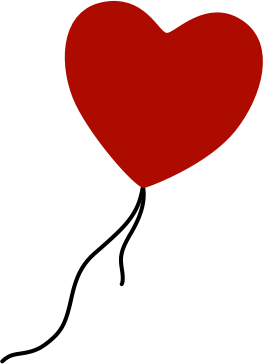
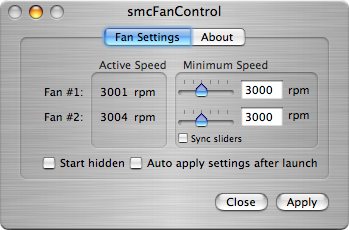
Comments
by aral on 2006-10-14 22:36:52
by Thom Shannon on 2006-10-14 10:59:35
by Keith Peters on 2006-10-14 12:47:33
by LEE on 2006-10-14 18:37:36
by aral on 2006-10-14 22:37:51
by Dreamer on 2006-10-15 02:15:49
by aral on 2006-10-16 17:39:53
by Dreamer on 2006-10-17 10:53:00
by LEE on 2006-10-18 14:21:11
by LEE on 2006-10-18 15:01:19