Uninstalling Intego Personal Antispam X4
Coming from 22 years of Windows, I don't feel safe without a Virus scanner. So, after switching to a Mac, I went on the hunt for an anti-virus app for OS X and decided to test Intego VirusBarrier X4. (On my Windows installation under Parallels, I use Trend Micro PC-Cillin and it works like a charm.) While downloading it, I thought I'd give Intego Personal Antispam X4 a shot too but ended up not liking either one.
I've still got VirusBarrier installed for the time being (until I get round to trying ClamXav) but I uninstalled Antispam using its own uninstaller. Unfortunately, it didn't uninstall everything and left the Mail plugin behind. Applications that don't fully uninstall themselves really annoy me. This is why I find AppZapper invaluable (it uninstalls an application and any dependencies it may have created.)
Today, I was installing the Attachment scanner plugin for Mail -- a free plug-in by James Eagen that warns you if you mention that you've attached something in the body of your email message and forget to add an attachment -- when it led me to where Intego Personal Antispam had left its orphaned plug-in. It's in a folder called PersonalAntispamForMail.mailbundle in the ~/Library/Mail/Bundles/ folder. Make sure Mail is off and then delete that folder to remove the plug-in.
By the way, James also has a nice article outlining the Mail plug-in API on his blog.
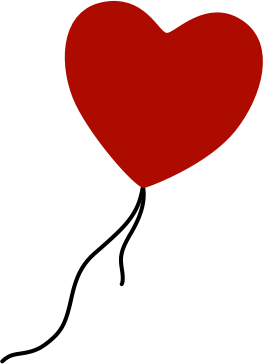
Comments
by Email issues at Aral Balkan on 2006-09-21 20:51:38
by ozgur on 2006-09-23 02:19:56
by aral on 2006-09-23 16:54:08
by Lee on 2006-09-30 21:41:52
by Bud on 2006-10-08 05:09:42
by aral on 2006-10-08 20:54:12
by Martin on 2007-02-08 16:55:37
by beefythecaricaturist on 2011-09-17 06:38:42