Using a custom domain with Tender (WHM/Cpanel edition)
Of course you love your users so you want to give them Tender support. Even better, you want to give them Tender support using your own domain.
If you're with GoDaddy, just follow the instructions on Tender. If, however, you're running your own WHM (Web Host Manager)/CPanel setup and managing DNS yourself, read on.
Setting up Tender to use your own domain with WHM is pretty simple:
- Sign in to WHM and select Edit DNS Zone
- Choose the web site that you want to add Tender support to and press the Edit button
- Scroll down to the Add New Entries Below this Line section and in the first empty box, type the subdomain you want to use for Tender (e.g., support)
- For TTL, enter some value (I use 3600)
- For Record Type (the "in" bit), choose
CNAMEfrom the drop-down list - In the Hostname box that appears, type
tenderapp.com.(don't forget that trailing dot, it's required). - Press the Save button and you're done!
Don't forget to enter the domain you just set up in your Tender admin area under Site Settings → Site Configuration → Custom Domain.
Enjoy!
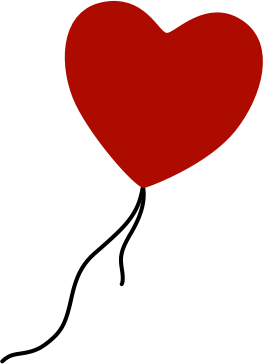
Comments
by Oyunlar on 2009-10-02 22:39:27
by bedava site kur on 2009-10-06 05:45:28