Shell scripting for fun and profit
Shell scripts are very useful little things. Google App Engine makes deploying apps a single-line affair, but I was still finding myself going through a series of steps when deploying updates to The GAE SWF Project, mostly because I wanted to release the source code as a zip file for download. So, I hacked together a script in bash and now it's a painless process (I could probably have done the same thing using Ant, but I've also been wanting to play with bash scripts for a while now!)
Here it is, in case bits of it help you too:
#!/bin/bash
args=("$@")
if [ -z ${args[0]} -o -z ${args[1]} ]
then
echo "Usage: update <version_from> <version_to>"
exit
fi
releaseFolder="../releases/The_GAE_SWF_Project_$2"
zipFile="../releases/The_GAE_SWF_Project_$2.zip"
ftpFolder="/public_html/downloads/"
echo "THE GAE SWF Project. Updating and deploying from version $1 to $2."
if [ $1 != $2 ]
then
echo "Updating the base template with new version number..."
sed s/$1/$2/ < templates/base.html > templates/temp_base.html
mv templates/temp_base.html templates/base.html
read -p "Commit version $2 in SVN? [y/(n)] " tag
if [ $tag == "y" ]
then
echo "Commiting the new base template to Subversion..."
svn commit -m "Updated version numbers in base.html template to $2"
else
echo "Skipped commit."
fi
fi
echo "Exporting a clean version of the trunk..."
rm -rf $releaseFolder > /dev/null
svn export -q http://svn1.cvsdude.com/osflash/gaeswf/trunk $releaseFolder
# Start the server and bring it up in the browser for testing.
echo "[[[ Please test this version in the browser. Hit Ctrl-C to stop server when ready. ]]]"
$releaseFolder/start
read -p "Tag version $2 in SVN? [y/(n)] " tag
if [ $tag == "y" ]
then
echo "Tagging version $2..."
svn cp http://svn1.cvsdude.com/osflash/gaeswf/trunk http://svn1.cvsdude.com/osflash/gaeswf/tags/$2 -m "Version $2"
else
echo "Skipped tagging."
fi
read -p "Ready to deploy? [y, (n)] " deploy
if [ $deploy == "y" ]
then
echo "Zipping the source code..."
rm $zipFile > /dev/null
zip -rq $zipFile $releaseFolder
# SFTP the source file to my blog.
# Uses an expect script to achieve this.
./ftpsource $2
# Deploy the app to Google App Engine
appcfg.py update .
else
echo "Skipped deployment."
fi
# Open the remote site in Firefox.
open -a firefox http://gaeswf.appspot.com
echo "Version $2 successfully deployed."
I use a separate expect script to FTP the source zip file to aralbalkan.com:
#!/usr/bin/expect
set version [lrange $argv 0 0]
spawn sftp me@mydomain
expect "password:"
send "******\n";
expect "sftp>"
send "put ../releases/The_GAE_SWF_Project_$version.zip path/to/downloads/ \r"
expect "sftp>"
send "quit \r"
Expect is a very cool way to script interactive instances (and yeah, I didn't want to mess with SSH!)
Down and dirty scripting can be a liberating and useful experience sometimes :)
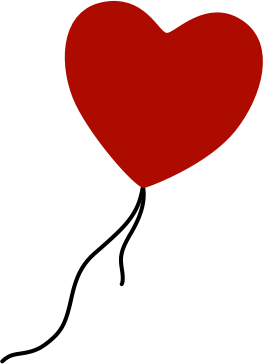
Comments
by Aral on 2008-05-01 07:42:34
by Aral on 2008-05-01 07:41:39
by Kristof Neirynck on 2008-04-28 07:03:55
if [ … ]toif [[ … ]]. It's a bash-ism, but it prevents certain irritating quoting issues which can occur in the above code. Also, I'm really glad to see someone still using expect. That saved my life when trying to configure Cisco routers a few years ago. I still have the O'Reilly book, but alas little chance to use it.by Dominic Mitchell on 2008-04-28 06:48:41